Easy way to obtain a new IP address! -howto
GOAL:
Change your WAN IP address.
Things you will need:
Modem
Router
Computer
Patience
The ability to follow directions.
Preface:
Sometimes, for whatever the reason, you may want to obtain a new global IP address. Depending on your service provider, these IP addresses could be leased dynamically, which typically change frequently, or statically, which change less often, or if all. These addresses may be issued by your MAC address.
In my case, my addresses re issued statically, so they are issued depending on what my MAC address of my router is. I began to think of a way that I could change the static address, without doing anything extraordinary. This is what I figured out.
WARNING:
This should be fairly straigh forward and easy, but like with doing anything under the hood, you could mess something up or lose access to the internet. Proceed at your own risk. I take no responsibility for any damage you may incur.
Step 1
Write down your current IP address. Unplug your modems power. Set the cord to the side, do not reconnect at yet.
Step 2
Log in to your routers administrative interface with your favorite browser. In my case it was set to http://192.168.1.1 (This will change depending on the setup of your router. You should consult the user manual, manufacturer’s website, or in some cases the backside or bottom of the router for the correct address.) You should also be sure to have your admin username and password handy.
Step 3
Look for an option to clone your MAC address, and select it. Look on the back/bottom of your router for your MAC address and either enter is into the boxes, or hit clone. Keep in mind that if you select clone it may take the address from one of the wired computers, and not the router.
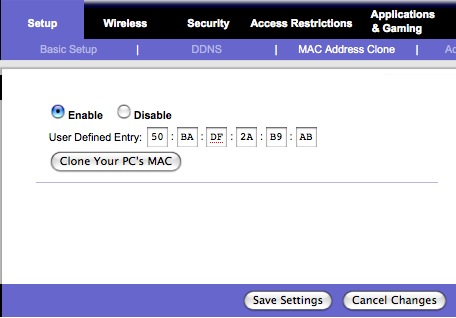
Step 4
Now that you have your MAC address in the clone boxes, change one letter or number. By doing this you are more or less spoofing your MAC address.
Step 5
Reboot your router. Once the router has fully powered on, reconnected the power to your modem. Check your IP address again and see if it has changed. If it did, Congratulations, you just changed your IP address, browse to all the IP blocked sites you want 😛
I’m still learning from you, while I’m trying to achieve my goals. I certainly enjoy reading everything that is written on your blog.Keep the tips coming. I loved it!
I believe this is among the such a lot vital info for me. And i’m glad reading your article. But wanna commentary on some basic things, The site style is wonderful, the articles is in reality excellent : D. Just right activity, cheers
I’m extremely inspired together with your writing talents and also with the format in your blog. Is that this a paid topic or did you customize it your self? Anyway keep up the nice quality writing, it is uncommon to peer a nice blog like this one nowadays..