Boot Camp x64 is unsupported on this computer model – FixIt
Recently I was setting up Boot Camp on my old white Macbook. I decided to use a fresh copy of Windows 7 Home Premium SP1 64-bit.
The install went fine and as Apple suggested, I copied over the windows support files. Awesome. I opened the folder and selected the setup file, and was immediately given the message:
“Boot Camp x64 is unsupported on this computer model”
This had to be a mistake. This model clearly supports 64-Bit. It’s a core 2 duo processor… and I already installed the operating system.
So I did a little digging, and ended up in “Drivers\Apple” looking at a file called BootCamp64.msi. I double clicked it, and was prompted that I needed elevated permissions to continue, and should run setup.exe. This is great advice had I not already tried that. I did find a solution to this problem.
1. Copy the “WindowsSupport” folder directly to the “c:\” drive.
2. Select Start and in the Run box type “cmd” on the “cmd.exe” icon that show up, right click and select “Run as Administrator”
3. In the run box type “cd C:\WindowsSupport\Drivers\Apple” and hit enter.
4. Type “BootCamp64.msi”
From here the installer will launch, and you MAC will now support 64-Bit drivers.
Follow the prompts and reboot as necessary.
TLDR:
Run command prompt as administrator. Browse to /Drivers/Apple folder. Run BootCamp.msi
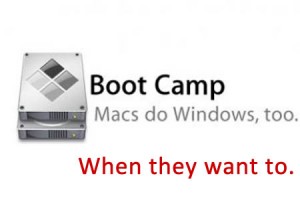
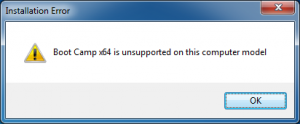
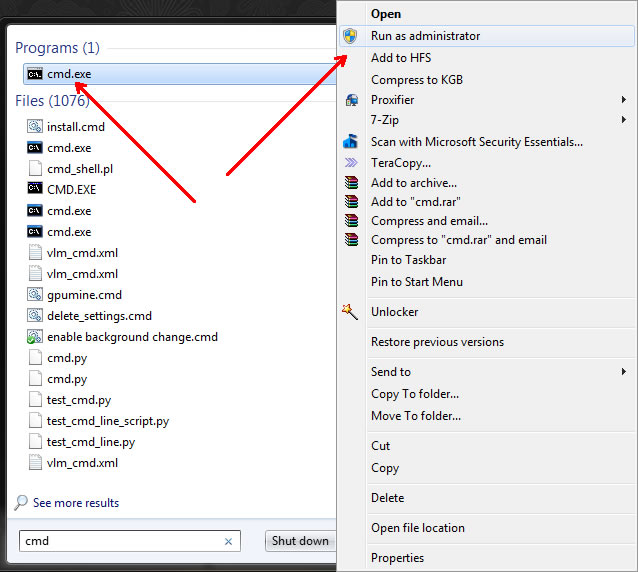
Αppгеciate thе recommеndatiοn.
Let me try it out.
Very interesting post. Thank you for sharing.
Thanks 😀
If you came to Braga (Portugal) I will buy you 2 beers!
Thank You! Thank You! Thank You!
Thanks so much, worked a charm 😀
Thanks so much for sharing this wonderful tip of workaround.
!!!Thank YOU!!!!
Only solution that worked… tried to fix permissions and several other recommended methods, but this worked like it was supposed to!
Thank you!
Worked great. I ran it direct from the CD and there were no issues at all. Windows warns of known compatability issues, but this really did work very well. Thanks!
Thank you So much brooooo U rock
i will surely owe you a beer:p
This was a perfect and succinct solution. Thank you, good sir!
If you’re ever in Montréal, I will make good on that beer I owe you.
Thank you so much!! Next time you’re in Brazil, I’ll also buy you a beer..
WOW…
you saved my day.
that’s worth some more than one beer 😀
THX
Happy I could help!